Upgrading to DefectDojo Version 2.39.x
PostgreSQL Major Version Upgrade in Docker Compose
This release incorporates a major upgrade of Postgres. When using the default docker compose setup you’ll need to upgrade the Postgres data folder before you can use Defect Dojo 2.39.0.
There are lots of online guides to be found such as https://hub.docker.com/r/tianon/postgres-upgrade or https://github.com/pgautoupgrade/docker-pgautoupgrade.
There’s also the official documentation on pg_upgrade, but this doesn’t work out of the box when using Docker containers.
Sometimes it’s easier to just perform the upgrade manually, which would look something like the steps below. It may need some tuning to your specific needs and docker compose setup. The guide is loosely based on https://simplebackups.com/blog/docker-postgres-backup-restore-guide-with-examples. If you already have a valid backup of the postgres 16 database, you can start at step 4.
0. Backup
Always back up your data before starting and save it somewhere. Make sure the backup and restore is tested before continuing the steps below where the docker volume containing the database will be removed.
1. Start the Old Postgres Container
If you’ve acceidentally already updated your docker-compose.yml to the new versions, downgrade to postgres 16 for now:
Edit your docker-compose.yml to use the old Postgres version (e.g., postgres:16.4-alpine):
postgres:
image: postgres:16.4-alpine
...Start only the Postgres container which will now be 16.4:
docker compose up -d postgres2. Dump Your Database
docker compose exec -t postgres pg_dump -U defectdojo -Fc defectdojo -f /tmp/defectdojo.dump
docker cp <postgres_container_name>:/tmp/defectdojo.dump defectdojo.dumpYou can find the postgres_container_name via docker container ls or docker ps.
3. Stop Containers and Remove the Old Volume
You can find the volume name via docker volume ls.
docker compose down
docker volume rm <defectdojo_postgres_volume_name>4. Switch to the New Postgres Version
Edit your docker-compose.yml to use the new version (e.g., postgres:17.5-alpine):
postgres:
image: postgres:17.5-alpine
...5. Start the New Postgres Container
docker compose up -d postgres6. Restore Your Database
Copy the dump file into the new container:
docker cp defectdojo.dump <postgres_container_name>:/defectdojo.dumpRestore inside the container:
docker exec -it <postgres_container_name> bash
pg_restore -U defectdojo -d defectdojo /defectdojo.dump7. Start the Rest of Your Services
docker compose up -dCheck the Release Notes for the contents of the release.