Performance Enhancements (Open Source)
Filter String Matching Optimization
IN the UI, many of the filters for a given object will also query related objects for an easy visual match of an item to filter on. For instances with many objects, this could lead to a considerable performance hit. To alleviate this constriction, enable the “Filter String Matching Optimization” setting in the System Settings to change many filters to only search on names, rather than the objects themselves. This change will save many large queries, and will improve the performance of UI based interactions.
Asynchronous Delete
For larger instances, deleting an object can take minutes for all related objects to be
expanded into memory, rendered on the page, and then removing all objects from the database.
To combat this issue, two settings can be set in local_settings.py:
ASYNC_OBJECT_DELETE
Deleting an object asynchronously changes the way an object is deleted under the hood. By removing the need to expand into memory, a lot of time (and memory) can be saved by offloading the lookups and removals onto celery processes. This process works by starting at the bottom of a given object, and walking the tree upwards rather than downwards. This way, objects can be seperated into buckets, and then deleted.
DELETE_PREVIEW
Previewing all the objects to be deleted takes almost as much time as deleting the objects itself. This is a safety feature intended to warn users of what they are about to delete, as well as educating users of how the delete functionality works by cascade deleting all related objects. With this feature enabled, the user will only see the following text in the delete preview (without any database lookups)
Previewing the relationships has been disabled.