Example workflows
Example 1 - Bill the security engineer
Bill wants a place to keep track of what he's worked on, so that he can show his boss exactly what issues he reports, and statistics about how long it takes to close them.
When he is asked to audit an application, Bill registers a new Product in DefectDojo, and creates a new Engagement. Here he sets some basic information, like how long he expects the Engagement will take, who will be leading the testing (himself), what Product he will be working on, and what tests he will be doing.
Next, he can add a Test to the Engagement, or upload a Nessus scan and start picking out the real vulnerabilities from the false positives (Nessus scan Findings are imported as inactive by default).
Within the Test section, Bill can add Findings for any issues that he has uncovered during his audit. He can assign a severity to the Findings, describe replication steps, mitigation strategies, and impact on the system. This will come in handy when he wants to generate a report to send to the development team responsible for this Product, or his manager.
Once Bill has completed his Engagement, he can close the Engagement on the main Engagement page. He can then view the results of his Tests, and generate a report to send to the development team.
If Bill hears back from the development team that they won't be able to fix the issue for a while, he can make a note of this on the Engagement page. Bill will also receive Alerts for any bugs that persist longer than they are supposed to based on their severity.
Example 2 - John the QE manager
John wants to keep tabs on what his team members are up to, and find issues that are taking a long time to get fixed. He creates his own DefectDojo account with superuser privileges so that he can view other team members' metrics.
To get a better idea of what his team members are currently working on, he can start by checking the Calendar. This will show him any active Engagements that his team is involved in, based on the dates assigned to those Engagements.
He can view metrics for a Product Type, such as "Third Party Apps" to track his team's activity and follow up with Product teams who have long-lived bugs. He can also look at all the Findings for which there is a Risk Acceptance associated, and ensure that the proper documentation or timeline has been provided for the Findings in question.
If he wants to check on a particular team member's progress, he can look at the Engineer Metrics dashboard under "Additional Metrics" for that user.