🟧 Set Permissions in Pro
Permissions in DefectDojo Pro have been simplified, to make it easier to assign object access. This feature can be accessed through the Pro UI.
Opening the Permissions window

When looking at Product Type or Product, you can open the Permissions window to set permissions quickly. This menu can be found in a Table by clicking the horizontal dots "⋮". IF looking at an individual Product or Product Type page, this menu can be found under the blue gear ‘⚙️’.
Setting Permissions through the permissions window

- At the top of this window, you can choose to manage permissions for an individual user or for a user group.
- Here, you can select a user or group to add to the Product, and select the Role that you want that user to have.
- On the lower table, you can see a list of all users or groups who have access to this object. You can also quickly assign a new role for one of these users or groups from the drop-down menu.
Setting Configuration Permissions through the User view
A user’s configuration permissions can now be set in a more user-friendly approach. From the Users View, all configuration permissions are displayed in a dropdown, then grouped by the permission type. If the selection of configuration permissions is different from their current value, an “Update Configuration Permissions” button is displayed. When clicked, the user will be asked to confirm they would like to update the permissions for the selected group before an update is made.