Trustwave
File Types
Trustwave vulnerability scan reports can be exported/imported in CSV format.
Total Fields in CSV: 13
Fields in order of appearance:
- Status (Not mapped)
- IP - Used for endpoint host if Domain is empty
- Target Name (Not mapped)
- Domain - Primary choice for endpoint host
- Vulnerability Name - Maps to finding title
- Description - Maps to finding description
- Remediation - Maps to finding mitigation
- Protocol - Added to endpoint if present
- Port - Added to endpoint port if present, converted to integer
- Severity - Mapped through severity levels:
- I = Info
- L = Low
- M = Medium
- H = High
- C = Critical
- CVE - Added to vulnerability IDs list
- Service (Not mapped)
- Evidence - Maps to finding references
Field Mapping Details
For each finding created, the parser:
- Creates endpoints by combining Domain/IP, Port, and Protocol fields
- Sets default nb_occurences to 1, incremented for duplicates
- Uses SHA256 hash of severity + title + description for deduplication
- Defaults severity to Low if mapping not matched
Sample Scan Data
Sample Trustwave scans can be found in the unit tests folder.
Link To Tool
Trustwave provides vulnerability scanning services through their SecureConnect platform.
Default Deduplication Hashcode Fields
By default, DefectDojo identifies duplicate Findings using these hashcode fields:
- title
- cwe
- line
- file path
- description