Vulners
All parsers which using API have common basic configuration step but with different values. Please, read these steps at first.
Import Vulners Audit results, no file required.
In Tool Configuration, select Tool Type to “Vulners” and add the API Key
In the Product settings select Add API Scan Configuration and select the previously added Vulners API Tool Configuration.
After this is done, you can import the findings by selecting “Vulners” as the scan type.
Detailed installation steps can be found in vulners documentation.
Use following instructions to generate Vulners API Key.
More details about DefectDojo-plugin integration can be found at vulners integrations page.