Bugcrowd API
All parsers which using API have common basic configuration step but with different values. Please, read these steps at first.
In Tool Configuration, select Tool Type to “Bugcrowd API” and Authentication Type “API Key”.
Paste your BlackDuck API token in the API Key field.
Set your API key directly in the format username:password in the API Token input, it will be added to the header 'Authorization': 'Token {}'.format(self.api_token),
For each product, you can configure 2 things:
Service key 1: the bugcrowd program code (it’s the slug name in the url for the program, url safe)Service key 2: the bugcrowd target name (the full name, it will be url-encoded, you can find it in https://tracker.bugcrowd.com//settings/scope/target_groups) - It can be left empty so that all program submissions are imported
That way, per product, you can use the same program but separate by target, which is a fairly common way of filtering/grouping Bugcrowd.
Adding support for a 3rd filtering would be possible with Service Key 3, feel free to make a PR.
Prev
BugcrowdNext
Bundler-Audit