DefectDojo API v2
DefectDojo's API is created using Django Rest
Framework. The documentation of
each endpoint is available within each DefectDojo installation at
/api/v2/oa3/swagger-ui and can be accessed by choosing the API v2
Docs link on the user drop down menu in the header.

The documentation is generated using drf-spectacular at /api/v2/oa3/swagger-ui/, and is
interactive. On the top of API v2 docs is a link that generates an OpenAPI v3 spec.
To interact with the documentation, a valid Authorization header value
is needed. Visit the /api/key-v2 view to generate your
API Key (Token <api_key>) and copy the header value provided.

Each section allows you to make calls to the API and view the Request URL, Response Body, Response Code and Response Headers.

If you’re logged in to the Defect Dojo web UI, you do not need to provide the authorization token.
Authentication
The API uses header authentication with API key. The format of the header should be: :
Authorization: Token <api.key>
For example: :
Authorization: Token c8572a5adf107a693aa6c72584da31f4d1f1dcff
Alternative authentication method
If you use [an alternative authentication method](en/customize_dojo/user_management/configure_sso/ for users, you may want to disable DefectDojo API tokens because it could bypass your authentication concept.
Using of DefectDojo API tokens can be disabled by specifying the environment variable DD_API_TOKENS_ENABLED to False.
Or only api/v2/api-token-auth/ endpoint can be disabled by setting DD_API_TOKEN_AUTH_ENDPOINT_ENABLED to False.
Sample Code
Here are some simple python examples and their results produced against
the /users endpoint: :
import requests
url = 'http://127.0.0.1:8000/api/v2/users'
headers = {'content-type': 'application/json',
'Authorization': 'Token c8572a5adf107a693aa6c72584da31f4d1f1dcff'}
r = requests.get(url, headers=headers, verify=True) # set verify to False if ssl cert is self-signed
for key, value in r.__dict__.items():
print(f"'{key}': '{value}'")
print('------------------')This code will return the list of all the users defined in DefectDojo. The json object result looks like : :
[
{
"first_name": "Tyagi",
"id": 22,
"last_login": "2019-06-18T08:05:51.925743",
"last_name": "Paz",
"username": "dev7958"
},
{
"first_name": "saurabh",
"id": 31,
"last_login": "2019-06-06T11:44:32.533035",
"last_name": "",
"username": "saurabh.paz"
}
]Here is another example against the /users endpoint, this
time we will filter the results to include only the users whose user
name includes jay:
import requests
url = 'http://127.0.0.1:8000/api/v2/users/?username__contains=jay'
headers = {'content-type': 'application/json',
'Authorization': 'Token c8572a5adf107a693aa6c72584da31f4d1f1dcff'}
r = requests.get(url, headers=headers, verify=True) # set verify to False if ssl cert is self-signed
for key, value in r.__dict__.items():
print(f"'{key}': '{value}'")
print('------------------')The json object result is: :
[
{
"first_name": "Jay",
"id": 22,
"last_login": "2015-10-28T08:05:51.925743",
"last_name": "Paz",
"username": "jay7958"
},
{
"first_name": "",
"id": 31,
"last_login": "2015-10-13T11:44:32.533035",
"last_name": "",
"username": "jay.paz"
}
]See Django Rest Framework's documentation on interacting with an API for additional examples and tips.
Manually calling the API
Tools like Postman can be used for testing the API.
Example for importing a scan result:
Verb: POST
Headers tab:
- add the authentication header
- Key: Authorization
- Value: Token c8572a5adf107a693aa6c72584da31f4d1f1dcff
Body tab
- select "form-data", click "bulk edit". Example for a ZAP scan:
engagement:3
verified:true
active:true
lead:1
tags:test
scan_type:ZAP Scan
minimum_severity:Info
close_old_findings:false
Body tab
- Click "Key-value" edit
- Add a "file" parameter of type "file". This will trigger multi-part form data for sending the file content
- Browse for the file to upload
Click send
Clients / API Wrappers
| Wrapper | Status | Notes |
|---|---|---|
| Specific python wrapper | working (2021-01-21) | API Wrapper including scripts for continous CI/CD uploading. Is lagging behind a bit on latest API features as we plan to revamp the API wrapper |
| Openapi python wrapper | proof of concept only where we found out the the OpenAPI spec is not perfect yet | |
| Java library | working (2021-08-30) | Created by the kind people of SecureCodeBox |
| Image using the Java library | working (2021-08-30) | |
| .Net/C# library | working (2021-06-08) | |
| dd-import | working (2021-08-24) | dd-import is not directly an API wrapper. It offers some convenience functions to make it easier to import findings and language data from CI/CD pipelines. |
Some of the api wrappers contain quite a bit of logic to ease scanning and importing in CI/CD environments. We are in the process of simplifying this by making the DefectDojo API smarter (so api wrappers / script can be dumber).
API Notes
Import / Reimport
Reimport is actually the easiest way to get started as it will create any entities on the fly if needed and it will automatically detect if it is a first time upload or a re-upload.
Import
Importing via the API is performed via the import-scan endpoint.
As described in the Product Hierarchy, Test gets created inside an Engagement, inside a Product, inside a Product Type.
An import can be performed by specifying the names of these entities in the API request:
{
"minimum_severity": 'Info',
"active": True,
"verified": True,
"scan_type": 'ZAP Scan',
"test_title": 'Manual ZAP Scan by John',
"product_type_name": 'Good Products',
"product_name": 'My little product',
"engagement_name": 'Important import',
"auto_create_context": True,
}When auto_create_context is True, the product, engagement, and environment will be created if needed. Make sure your user has sufficient permissions to do this.
A classic way of importing a scan is by specifying the ID of the engagement instead:
{
"minimum_severity": 'Info',
"active": True,
"verified": True,
"scan_type": 'ZAP Scan',
"test_title": 'Manual ZAP Scan by John',
"engagement": 123,
}Reimport
ReImporting via the API is performed via the reimport-scan endpoint.
A reimport can be performed by specifying the names of these entities in the API request:
{
"minimum_severity": 'Info',
"active": True,
"verified": True,
"scan_type": 'ZAP Scan',
"test_title": 'Manual ZAP Scan by John',
"product_type_name": 'Good Products',
"product_name": 'My little product',
"engagement_name": 'Important import',
"auto_create_context": True,
"do_not_reactivate": False,
}When auto_create_context is True, the Product Type, Product and Engagement will be created if they do not already exist. Make sure your user has sufficient permissions to create a Product/Product Type.
When do_not_reactivate is True, the importing/reimporting will ignore uploaded active findings and not reactivate previously closed findings, while still creating new findings if there are new ones. You will get a note on the finding to explain that it was not reactivated for that reason.
A reimport will automatically select the latest test inside the provided engagement that satisifes the provided scan_type and (optionally) provided test_title.
If no existing Test is found, the reimport endpoint will use the import function to import the provided report into a new Test. This means a (CI/CD) script using the API doesn’t need to know if a Test already exists, or if it is a first time upload for this Product / Engagement.
A classic way of reimporting a scan is by specifying the ID of the test instead:
{
"minimum_severity": 'Info',
"active": True,
"verified": True,
"scan_type": 'ZAP Scan',
"test": 123,
}Using the Scan Completion Date (API: scan_date) field
DefectDojo offers a plethora of supported scanner reports, but not all of them contain the
information most important to a user. The scan_date field is a flexible smart feature that
allows users to set the completion date of the a given scan report, and have it propagate
down to all the findings imported. This field is not mandatory, but the default value for
this field is the date of import (whenever the request is processed and a successful response is returned).
Here are the following use cases for using this field:
- The report does not set the date, and
scan_dateis not set at import- Finding date will be the default value of
scan_date
- Finding date will be the default value of
- The report sets the date, and the
scan_dateis not set at import- Finding date will be whatever the report sets
- The report does not set the date, and the
scan_dateis set at import- Finding date will be whatever the user set for
scan_date
- Finding date will be whatever the user set for
- The report sets the date, and the
scan_dateis set at import- Finding date will be whatever the user set for
scan_date
- Finding date will be whatever the user set for